Today I wanted to share how I create beautiful graphics for free. I am not very artistic but I still want my blog graphics to look good and I thought this could be interesting for those of you that have blogs of your own.
1. Use Editing websites/apps
This is number one on the list, of course. I would not be able to make any graphics without the use of these websites and apps.
Canva
Okay. I know you've probably seen a million ads with an American voice telling you to use canva.com but it is seriously amazing! It's so easy to use and very quick and simple to make stunning designs. You could get the subscription but I'm fine without it! There is also no watermark or branding on the final product, which is the downside of many other websites and apps.
PicCollage
This is what I used before I started using canva more. It is a great app but there is a watermark and the font positioning isn't as easy as canva. There aren't as many options and in my opinion it can look a little more outdated but it's still a great resource!
PicsArt
I would say using PicsArt is good if you want to add something such as a flower or something on top of your image. On it's own it isn't great but if you use a bit of that and then a bit of something else it can look fantastic!
2. Use online images and take your own
I take a lot of my own images, but there are a few times when online copyright free images just can't be beaten. The image above is an example of this! Online images are beautiful, although I wouldn't use them for everything.
Taking my own pictures of books is something I enjoy and I would recommend doing this wherever possible. I use my phone camera and usually place the books on a blanket, floor or table. I find some things to put around it and that's it!
Here are some copyright free image websites:
Pexels
This is probably my favourite website to use. It's easy to navigate and I've found a great selection of images that I like.
PixaBay
I don't like their image choice as much and there are more that you have to buy but it is still a good place to look if you want a specific image. I have also found that many of my searches come up with nothing, not sure if that's just me!
3. Take Time To Play Around With It
It's important to feel happy about how your graphic looks so I would take your time ensuring you have tried lots of different combinations and styles. Try to keep it simple and not too cluttered - I know I like my graphics to look clean and professional. For example, if I wanted to do a post about who can read YA I could design something like this:
 |
| This is very simple and easy to make. It's neat and looks good but most importantly gets the message across clearly. It does feel a little empty though. |
 |
| This is very messy. You don't really know where to look and you can't see the information very easily. It is more exciting though. |
I think that it is so important to make your graphics look clean and simple. Overloading it with all the cool stickers you can find on canva won't do you any favours in the long term. Just save them for next time! It sounds like such an obvious thing but I've seen some graphics that just look so messy. The one above is an exaggeration and there is an element of taste, but I still think there is a minimum you can do to at least make people not feel too overwhelmed!
It also takes a while to get used to the editing software so I would make sure to take the time to figure out all the options, especially at first.
I hope this post has been useful to anyone who is interested in how I make graphics for my blog, either for their own purposes on their blog, or out of pure curiosity! Thank you so much for being here and if you have any questions, feel free to ask in the comments, I am always happy to help and love hearing from you!
Enjoyed this post? Never miss out on my reviews by clicking here! Your support is very much appreciated :)
p.s. Casual magic of the day:
(If you are new here and have no idea what I'm on about, click here to find out more)
My local church set up a pop up cafe every Monday for students getting off the bus. There is hot chocolate, biscuits, crisps and someone in the village makes cakes for us. It's all free of charge and an opportunity to sit in the sunshine and chat before we go home. It's such a nice thing to do and it makes my Monday every time!
Enjoyed this post? Never miss out on my reviews by clicking here! Your support is very much appreciated :)
p.s. Casual magic of the day:
(If you are new here and have no idea what I'm on about, click here to find out more)
My local church set up a pop up cafe every Monday for students getting off the bus. There is hot chocolate, biscuits, crisps and someone in the village makes cakes for us. It's all free of charge and an opportunity to sit in the sunshine and chat before we go home. It's such a nice thing to do and it makes my Monday every time!
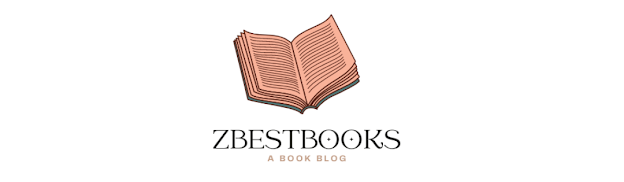





Thank you, Zoe! These tips are great, I'm going to check out some of these websites.
ReplyDeleteYou're welcome ;)
DeleteGlad to hear you are going to use them! Thank you so much for being here!
These are great tips. I have heard most of these but mostly, Canva is the one I heard the most. Probably would have been nice to have links to those photo editing & photo places but they are easy enough to find.
ReplyDeleteI like that you uses mostly your images. It's quite tempting to use other people's images & art for a post.
I use Adobe Photoshop and Illustrator (which are pretty expensive) for my images. I guess you might say I'm too used to them to try Canva but maybe one of these days, I might have to switch. You can try Photopea (https://www.photopea.com/) which is similar to Photoshop but you have to use it online but it's quite useful.
Have a lovely day.
Thanks! Canva is definitely my favourite. The problem with links is that PicCollage and PicsArt are apps so that's not really possible, thanks for the feedback though!
DeleteIt's definitely something I struggle with, just the thought that someone else's image will look nicer than yours. But at the end of the day, I enjoy taking the photos and trying to make it look somewhat presentable!
I'll give Photopea a go, sounds great! Thank you so much for stopping by and leaving me such a lovely comment :)
Sorry I didn't reply sooner, school is a bit crazy at the moment with assessments and work!